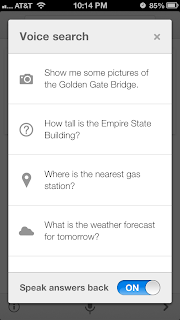Wednesday, December 26, 2012
Monday, December 17, 2012
Make Free International Calls for a Month with Skype
This holiday season, you can talk to your far-away relatives and friends to your heart’s content without having to worry about the phone bills. The @Skype team has just tweeted an offer that is too good to ignore. →
Skype to Skype calls have always been free but you can now also use Skype to make free and unlimited voice calls to mobile phones and landlines for 30 days. In addition to phone calls, you can also have video calls with a group of 3-10 friends during the same offer period.

To get started, use this special link to sign-in to your Skype account, enter your credit card or PayPal details (you won’t be charged) and complete the sign-up process. Once your Skype Premium service is activated, you can cancel your recurring subscription immediately while the premium services will continue to work for the entire 30-day period.
The fine print says that you can make free calls to landlines and mobile phones in Canada, Guam, Hong Kong S.A.R., Puerto Rico, Singapore, Thailand and United States.
The countries where you can call landline numbers for free include Argentina, Australia, Austria, Belgium, Chile, Croatia, Czech Republic, Denmark, Estonia, Finland, France, Germany, Greece, Hungary, Ireland, Israel, Italy, Japan, South Korea, Luxembourg, Malaysia, Netherlands, New Zealand, Norway, Poland, Portugal, Russia, Slovakia, Spain, Sweden, Switzerland, Taiwan, United Kingdom and Venezuela.
Skype to Skype calls have always been free but you can now also use Skype to make free and unlimited voice calls to mobile phones and landlines for 30 days. In addition to phone calls, you can also have video calls with a group of 3-10 friends during the same offer period.
To get started, use this special link to sign-in to your Skype account, enter your credit card or PayPal details (you won’t be charged) and complete the sign-up process. Once your Skype Premium service is activated, you can cancel your recurring subscription immediately while the premium services will continue to work for the entire 30-day period.
The fine print says that you can make free calls to landlines and mobile phones in Canada, Guam, Hong Kong S.A.R., Puerto Rico, Singapore, Thailand and United States.
The countries where you can call landline numbers for free include Argentina, Australia, Austria, Belgium, Chile, Croatia, Czech Republic, Denmark, Estonia, Finland, France, Germany, Greece, Hungary, Ireland, Israel, Italy, Japan, South Korea, Luxembourg, Malaysia, Netherlands, New Zealand, Norway, Poland, Portugal, Russia, Slovakia, Spain, Sweden, Switzerland, Taiwan, United Kingdom and Venezuela.
Wednesday, December 12, 2012
Google Maps now available for iPhone 5
Google Inc's mobile navigation application Google Maps will now be available in Apple Inc's app store, the Internet search giant said on its official blog.
The Google Maps app will be compatible with any iPhone or iPod Touch that runs iOS 5.1 or higher, the company said in a blog post. ()
Apple launched its own mapping service, and dropped Google's, in early September when it launched the iPhone 5 and rolled out the highly anticipated update to its mobile software platform iOS 6.
But users complained that Apple's new map service, based on Dutch navigation equipment and digital map maker TomTom NV's data, contained glaring geographical errors and lacked features that made Google Maps so popular.
Thursday, November 29, 2012
iTunes 11 ready for download
Apple just pushed out an improved version of its desktop media player / content hub, bringing the version number up to 11. It was originally presumed that iTunes 11 would drop alongside the iPhone 5, iPad mini or the 4th-gen iPad, but instead, it has been released after many delays.
As well as feeling a lot lighter than it has ever done, some work has gone into reshaping the look of the App Store, as well as iTunes itself. Although the rise and rise of the iPod, then iPhone, then iPad has seen iTunes downloaded hundreds of millions of times, it has struggled to shake off its label as a slow, resource-hog of an app, and with a big update now upon us, it looks as though Apple has gone some way into fixing up its 10+ year old jukebox.
A completely redesigned player. A newly remodeled store. And even more iCloud features. The new iTunes looks easy, because it is easy. Originally announced at Apple’s fall media event for iPhone 5, from an aesthetic point of view, iTunes has scarcely changed – despite rigorous improvements to the products themselves, and although the iTunes App Store boasts a wealth of content, locating and navigating through content has not been as slick as it should be. Things have changed with iTunes 11, though, with both iTunes and the iTunes Store offering a revamped user interface, similar to what we have in iOS 6.
As well as the new look, there are several features for iTunes fans to sink their teeth into, including improved support for iCloud, the all-new unobtrusive mini-player with quick access to music controls and a much more simpler and revamped UI.
Personally, I’m really liking the iPad-esque new interface, and if you ever needed an inclination as to which direction OS X is heading from a visual aspect, I believe iTunes 11 encapsulates Apple’s goal.
If you wish to grab the very latest iTunes update, you can do so right now by heading over to Apple’s official site for iTunes. Alternatively, you can go down the Software Update within iTunes, which is the preferred option for the vast majority.
Microsoft Has Reportedly Slashed Surface RT Orders By Half
There’s a growing concern that Redmond-based Microsoft is not achieving the kind of orders it had initially hoped or expected of its Surface RT, and it’s now looking like the company’s orders are petering out – as opposed to increasing – in the run-up to Christmas. CEO Steve Ballmer’s note of "modest" sales at launch has done very little to instill confidence recently, and to compound the situation, upstream supply chain sources have revealed the software maker has reduced orders of the Surface RT by half.
If true, the news teeters dangerously close to catastrophic, and although nobody presumed the Surface would outsell the big-name devices this Fall, Microsoft will be alarmed by what looks to have been an unexpectedly slow start. After all, if the biggest name in the company uses the word "modest" to describe sales of a very, very important product, it’s more than likely the sales have been nearer the "poor" end of the spectrum.
The Surface, which packs in a 10.6-inch touch display, has quite a few things going for it. Aesthetically, you couldn’t say it’s any less beautiful than the market-leading iPad from Apple, and if you like 16:9 displays, sharp edges, and connecting various USB peripherals, the new, Windows RT-packing tablet is a great option.
However, it’s those two hard-hitting, inconspicuously significant letters – "RT" – that I think go some way to explaining the mediocrity in sales of the Surface hitherto. While the Surface Pro – scheduled to release in January – will run on Intel processors and a full version of Windows 8, the RT iteration runs on an ARM-based NVIDIA Tegra quad-core processor. Clocked at 1.3GHz, it’s not a bad little runner, but it lacks one key skill – the ability to run legacy apps.
So, considering how Surface Pro delivers a full-blown desktop experience, it’s a good idea to churn out a few extra bucks and go with the Surface Pro instead. Priced at $899 and $999 for the 64GB and 128GB models respectively, it’s not cheap, but if you take into account how much it has to offer along with portability, then it’s definitely the go-to solution for your desktop replacement needs.
Perhaps not such a big deal to some, the lack of support for those apps PC users have come to rely on provides the Surface RT (and Windows RT) with a major setback. The fact that the Surface has been marketed as a hybrid is somewhat misleading to some, because save for the bundled, unfinished Office 2013, there’s really not a great deal to get excited about if you’re looking to use the Surface RT as some kind of notebook replacement – Touch / Type Cover or not.
Time will tell as to whether the Surface RT does have a market, but with little interest thus far, and the prospect of rich app support not looking too promising, the immediate future of the one-month-old device does look rather bleak.
via: RedmondPie
If true, the news teeters dangerously close to catastrophic, and although nobody presumed the Surface would outsell the big-name devices this Fall, Microsoft will be alarmed by what looks to have been an unexpectedly slow start. After all, if the biggest name in the company uses the word "modest" to describe sales of a very, very important product, it’s more than likely the sales have been nearer the "poor" end of the spectrum.
The Surface, which packs in a 10.6-inch touch display, has quite a few things going for it. Aesthetically, you couldn’t say it’s any less beautiful than the market-leading iPad from Apple, and if you like 16:9 displays, sharp edges, and connecting various USB peripherals, the new, Windows RT-packing tablet is a great option.
However, it’s those two hard-hitting, inconspicuously significant letters – "RT" – that I think go some way to explaining the mediocrity in sales of the Surface hitherto. While the Surface Pro – scheduled to release in January – will run on Intel processors and a full version of Windows 8, the RT iteration runs on an ARM-based NVIDIA Tegra quad-core processor. Clocked at 1.3GHz, it’s not a bad little runner, but it lacks one key skill – the ability to run legacy apps.
So, considering how Surface Pro delivers a full-blown desktop experience, it’s a good idea to churn out a few extra bucks and go with the Surface Pro instead. Priced at $899 and $999 for the 64GB and 128GB models respectively, it’s not cheap, but if you take into account how much it has to offer along with portability, then it’s definitely the go-to solution for your desktop replacement needs.
Perhaps not such a big deal to some, the lack of support for those apps PC users have come to rely on provides the Surface RT (and Windows RT) with a major setback. The fact that the Surface has been marketed as a hybrid is somewhat misleading to some, because save for the bundled, unfinished Office 2013, there’s really not a great deal to get excited about if you’re looking to use the Surface RT as some kind of notebook replacement – Touch / Type Cover or not.
Time will tell as to whether the Surface RT does have a market, but with little interest thus far, and the prospect of rich app support not looking too promising, the immediate future of the one-month-old device does look rather bleak.
via: RedmondPie
Wednesday, November 28, 2012
iTunes 11 arriving tomorrow
Mentioning that Eddy Cue, 48, Apple’s SVP of Internet Software and Services, has risen as “a prime architect of Apple’s software strategy” and “one of the most important product voices”, author Jessica E. Lessin writes for the Journal:
This week, Mr. Cue faces a test of how well Apple can keep up in online services with the launch of a new desktop version of iTunes, which is expected as soon as Thursday.There you have it. Considering The Wall Street Journal is Apple’s unofficial mouthpiece, it’s now fairly safe to assume that Apple indeed will keep its promise of launching the redesigned jukebox software before the end of November. Feiyr, a digital music distribution service which acts as an interface between rights owners and digital retailers, last week advised its members that iTunes 11 “is about to be released within the next days”. According to Feiyr’s email communication, the software will feature redesigned artist pages with pictures and nice photo galleries. Apple’s iTunes 11 promo page briefly mentions several other features, such as a new mini player, improved iCloud integration, new library and expanded views and more.
iTunes now features simplified views of exactly what you want. Looking for an album? Click Music and that’s all you’ll see. Do the same for movies, TV shows, apps — and everything else. It’s browsing made more intuitive.
This is how the new library view looks like.

As for the expanded view of your music:
Select one of your albums and now it will expand in place. That means you can see all the songs on the album, click Play, and keep right on browsing without having to click back to your library. You’ll also see In the Store recommendations for similar albums you’ll want to check out.I have my doubts about merging my own music and the iTunes Store content, seen below. Apple also teases bonus features, such as In the Store recommendations, the Up Next feature letting you queue songs, the Preview History button for a quick rundown of all the iTunes Store media you’ve sampled and more. The new iTunes was originally scheduled to debut in October, per Apple’s executives who set the release date publicly during September’s iPad mini media event. The WSJ story goes on to note that Cue, previously profiled as Apple’s Mr. Fixer, is“proceeding cautiously” with the rumored Apple-branded music streaming service. iTunes 11, according to sources, is more closely integrated with iCloud “and resembles the mobile version”. The report paints Cue, who also handles media deals with content owners, largely in favorable light:
Mr. Cue is also a champion of the Apple way: Entering new areas patiently and slowly and preaching the need to put the customer first. To negotiating partners, he epitomizes the company’s penchant for secrecy with a poker face that media companies scramble to decipher.The executive has been described as “more a strategist and tactician than manager” as he stays focused on a few top priorities. Cue, according to unnamed employees will often “swoop in to get things done himself, paying little attention to smaller projects or personnel matters”. Apple’s spokesman Tom Neumayr a month ago told Peter Kafka of AllThingsD in response to the iTunes 11 delay:
The new iTunes is taking longer than expected and we wanted to take a little extra time to get it right. We look forward to releasing this new version of iTunes with its dramatically simpler and cleaner interface, and seamless integration with iCloud before the end of November.Place your bets now: is the new iTunes a completely new code written from scratch or just a cleverly marketed redesigned version of the same decade-old resource hog we love to hate?
[Source: idownloadBlog]
Friday, November 16, 2012
Nexus 4 Camera Also Hindered By Purple Haze Issues In Certain Lighting Conditions
The standard of the smartphone snapper has increased dramatically over the past couple of years, to the stage where many rely upon their handset as their sole source of still images and videos. While companies have worked around many design caveats to offer optimal photo and video-taking experience, some issues have proved more difficult to smooth out than others, and just like the iPhone 5 and Galaxy S III before it, it seems the LG-made Google Nexus 4 also suffers with the issue of purple haze.
For those unfamiliar, purple haze is – in a technological sense – exactly as described. Certain reflections and refractions of a smartphone’s camera lens or heavy load of the sensor cause a hazy, purplish-colored blemish to appear across a vast portion of an image, which all-but ruins the shot. The Galaxy S III’s camera, which, under tests, appears inferior to most other recently released, high-end smartphones, seems to suffer with the issue a great deal worse than others, but despite being very new to the market, the Nexus 4 has not escaped the plaguing issue.
The image below has been taken on a Nexus 4, and you can clearly notice the discolored nature of the shot. It’s not just a Nexus 4 problem – it is in fact one affecting the majority of the cameras on some of the higher-end smartphones – and if you wish to prevent these cloudy blotches from spoiling your Kodak moments, ensure you don’t take shots right in the face of a bright light.
Hopefully, it’s an issue that the likes of Apple, Google, HTC and LG can fix in the near future. Whilst the overall quality of cameras on smartphones wasn’t of particular significance some five or so years ago, now it’s almost essential, and with millions of images taken using the likes of the iPhone 5 and the Galaxy S III and shared on social networking sites like Facebook, none of the major smartphone makers will want this issue to escalate beyond the current product lineup.
The issue itself doesn’t crop up too often, and as stated earlier, if you avoid the heavy lighting conditions, you should be able to keep your images relatively purple haze-free.
Friday, November 02, 2012
Apple iOS 6.0.1 update now available
Apple Releases the update 6.0.1.
This update contains improvements and bug fixes, including:
Fixes a bug that prevents iPhone 5 from installing software updates wirelessly over the air
Fixes a bug where horizontal lines may be displayed across the keyboard
Fixes an issue that could cause camera flash to not go off
Improves reliability of iPhone 5 and iPod touch (5th generation) when connected to encrypted WPA2 Wi-Fi networks
Resolves an issue that prevents iPhone from using the cellular network in some instances
Consolidated the Use Cellular Data switch for iTunes Match
Fixes a Passcode Lock bug which sometimes allowed access to Passbook pass details from lock screen
Fixes a bug affecting Exchange meetings
For information on the security content of this update, please visit this website:
http://support.apple.com/kb/HT1222
Wednesday, October 31, 2012
.NET Interview questions and answers: -What are different access modifiers?
There are 5 access modifiers. Access modifiers define scope for members.
· Private: Accessible only with in the class.
· Protected: - Accessiblewith in the class and in derived classes.
· Friend (internal in C#):- Accessible anywhere within the current project.
· Protected friend (protected internal in C#):- Accessible with current project and derived classes.
· Public: - Accessible everywhere.
One of interesting .NET interview question: -What is the difference between string and string builder ?
Google Search for iOS Updated with more Siri like features
Google Search updated to version 2.5 on iOS. (Both for iPhone and iPad). I have tried using and it works way better than Siri :-). I know it's hard to say but you have to accept certain things.
What's New in Version 2.5
✓ Simply say what you want and get results without typing.
✓ Faster and significantly improved voice recognition with text streamed on the fly.
✓ Get answers spoken directly back to you with web results tailored to your questions.
✓ Want to see types of questions that work well?
Visit http://google.com/support/mobile/?p=gsa_voice
The new home screen didn't change much though. However the Voice feature has updated so much. Now you can ask Google Search Voice for things like below:
✓ Simply say what you want and get results without typing.
✓ Faster and significantly improved voice recognition with text streamed on the fly.
✓ Get answers spoken directly back to you with web results tailored to your questions.
✓ Want to see types of questions that work well?
Visit http://google.com/support/mobile/?p=gsa_voice
Tuesday, October 30, 2012
iPad mini Event Round-Up And Keynote Video
Today’s media event from Apple in San Jose has, by all accounts, gone pretty well. We anticipated an iPad mini, tweaked Mac mini, iMac, 13-inch MacBook Pro with Retina display, along with alterations to the third-gen iPad and some sort of update to iBooks, and that’s pretty much what we got What we weren’t so sure of, however, was just how significant some of the changes would be, and in the first broadcast keynote from the Cupertino since 2010, we got quite a bit more than we bargained for.
The Mac mini presented us with a refresh in line with what had been rumored for the weeks prior to this morning – featuring Intel’s newest Ivy Bridge processor along with four USB 3.0 ports, and with a server edition offering up to 2TB of HDD space, it does now look to be the real deal.
Wednesday, June 27, 2012
Nexus 7 tablet hands-on (video)
We had a pretty good idea that this little guy was going to be making an appearance at Google I/O this morning and, sure enough, it's here. Not only is it here, it's in our hands. Meet the Google Nexus 7, an ASUS-designed device with minimal branding and a clean version of the latest flavor of Android 4.1 Jelly Bean. Join us after the break for a rundown of what this $199 Fire-fighter feels like to use.
Continue reading Nexus 7 tablet hands-on (video)
Continue reading Nexus 7 tablet hands-on (video)
Saturday, June 16, 2012
Thursday, June 14, 2012
How to jailbreak iOS 6 beta with RedSn0w 0.9.13dev1
If you’re a developer, and you have an iPhone 4, 3GS, or iPod touch 4th generation running iOS 6 beta, then step inside as we showcase how to jailbreak with this development version of RedSn0w.(...)
Read the rest of How to jailbreak iOS 6 beta with RedSn0w 0.9.13dev1
Apple looking to take Find My Friends to the next level with iOS 6
While the platform certainly has potential, it’s failed to garner much user-traction thus far. But it appears that Apple is looking to change that in iOS 6, with a new geofencing notification system…(...)
Read the rest of Apple looking to take Find My Friends to the next level with iOS 6