If you do a lot of scheduling over email, it's now a little bit easier to create events directly from your Gmail. Starting today, dates and times within emails are lightly underlined: click them to schedule that conference call or lunch date without ever leaving Gmail.
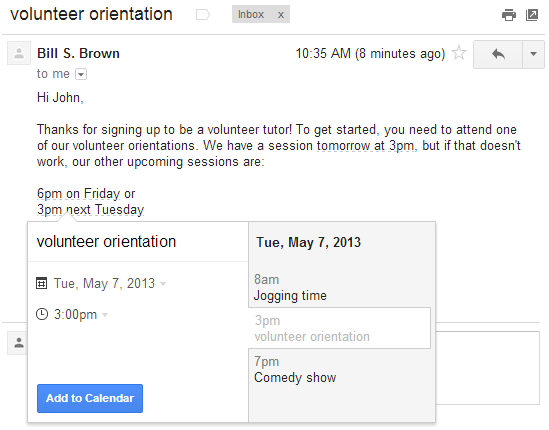
When you click on one of these underlined dates, you’ll be able to preview your schedule for the day and change the title, date or time of the event. Clicking “Add to Calendar” will do exactly that -- add the event to your calendar, and for extra convenience, the calendar event will include a link back to the original email.
This new feature is rolling out over the next week to everyone with the English (US) language. We'll be adding other languages soon, so stay tuned.

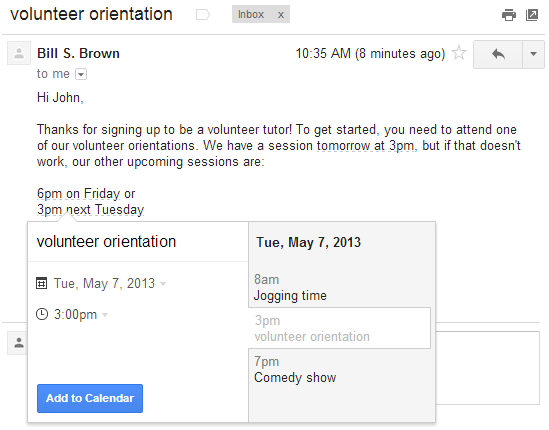
This new feature is rolling out over the next week to everyone with the English (US) language. We'll be adding other languages soon, so stay tuned.


